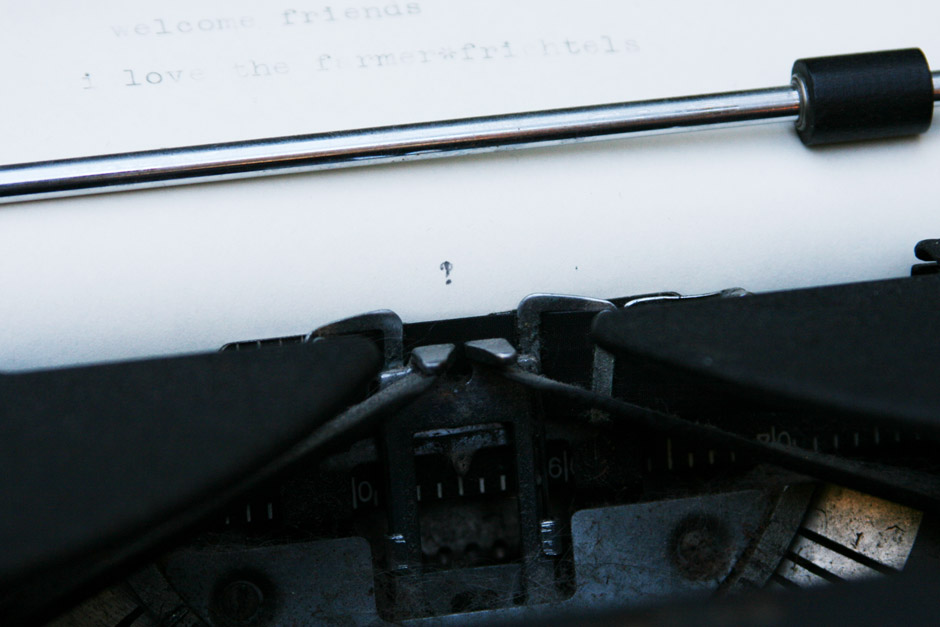Many friends + clients may already know this about me, but I have a mild-to-emphatic obsession with the non-standard punctuation mark, the interrobang.
If you don’t know already, the interrobang is a little-used but wildly useful punctuation mark that combines the exclamation point and the question mark into one elegantly functional mark that clearly, intuitive expresses any of the following: “?!?!?!?!?!?!?!”; “WTF?”; “WHAAAAAAAAT?!”; “HUH?!”; “I AM CURRENTLY EXPRESSING SURPRISE, SHOCK, AND POTENTIALLY JUDGMENTAL DISBELIEF!”; and so on.
The interrobang—in its unquestionable sophisticated state of style + grace—doesn’t trifle with all-caps or redundant punctuation. No, in a single simple-yet-effective stroke, the interrobang communicates what so many taps on a tiny, tiny keyboard can not nearly so well.
According to Wikipedia:
“American Martin K. Speckter conceptualized the interrobang in 1962. As the head of an advertising agency, Speckter believed that advertisements would look better if copywriters conveyed surprised rhetorical questions using a single mark. He proposed the concept of a single punctuation mark in an article in the magazine TYPEtalks. …He chose the name to reference the punctuation marks that inspired it: interrogatio is Latin for “a rhetorical question” or “cross-examination”; bang is printers’ slang for the exclamation mark.”
So tragic, some might say, that such a useful punctuation mark is so difficult to put to use. There exists no pre-set keyboard shortcut on conventional computer operating systems or hand-held devices (I’ve seen it written that typing alt+8253 on a computer keyboard will result in an interrobang, but when I do that on a Mac, I get •™∞£, so it may indeed be the one up PCs have on Macs…).
On my work + home computers, I literally just keep a TextEdit window open at all times so I can easily switch between programs and copy + paste the mark with relative ease to express my outrage/confused shock. It’s less than ideal, but it gets the job done.
On my iPhone, the situation was far more dire—I’ve perpetually kept the Wikipedia entry on the interrobang open and, when I deem it appropriate to use, I painstakingly leave the app I’m in, head to Safari, highlight the word next to the interrobang in the entry as the mark’s too small to highlight on its own, extend the highlight area to include the interrobang, reduce it to not include the extra text, copy, return to the app in which I want to use the mark, and paste. No fun.
So I was elated to find that someone smarter than I came up with a much more streamlined solution for interrobang use. A self-described Apple nerd spells out the particulars on his blog Traveling Nerd, which we’ve written out and updated slightly for the most recent iOS.
1. Find an interrobang online, like this one—‽
2. Press, hold, and copy the interrobang
3. Go to Settings -> General -> Keyboard -> Add New Shortcut (at the bottom of the screen)
4. Paste the interrobang in as the “Phrase” and enter an exclamation followed by a question mark with no separating space for the shortcut
5. Tap Save
6. Repeat using the same two punctuation marks in the reverse order (“?!”)
7. Tap Save
Anytime you want to insert an interrobang in your text, email, et cetera, just type ?! or !? on your phone, and you’re good to go. What‽
Now, will someone please start a petition at change.org to get Apple, Microsoft, and all other smartphone + computer companies to make this a standard character with a set shortcut? I know there’s a lot going on in Syria and Ukraine and Venezuela and stuff, but this is a serious issue people. Serious.